On this page
What’s been updated?
We’ve upgraded our billing system and have introduced several improvements. Here’s what’s new:
Transaction information emailed to you in CSV format
For each billing period, you’ll be emailed an invoice in PDF format along with a CSV file containing your transaction details, taking the hassle out of reconciling your account.
If you have a prepaid account, the invoice is for your records only and no payment is required.
Generate usage data in a format that suits your needs
We have redesigned our Usage Reports page to offer greater flexibility in generating your usage data.
You now have the choice to generate reports in either PDF or CSV format. Additionally, you can apply filters based on the ‘Your reference’ used in your transactions, or by the specific user who conducted the searches to tailor the data to your specific needs.
New-look statements and invoices
We’ve refreshed statements and invoices, so they’re clearer and easier to read.
The Statement replaces the Adjustment details report. You can see a breakdown of credits and debits for the billing account and sub-accounts.
To obtain an Adjustment details report for February 2024 or earlier, please contact our Customer Service Centre at confirm@citec.com.au or on 1800 773 773.
What are the new report options?
The following report options are available via the Usage reports page:
Usage reports (by single day or date range)
Details the transactions performed by your account. Raw usage data is available in both CSV and PDF format.
Please note that the report only includes transactions for the account you are signed in to. If you have several linked accounts, we recommend setting up an emailed daily usage report for easy access to transaction information for all your accounts.
Statements (monthly and month to date)
Details credits and debits for the billing account. Statements replace the Adjustment details reports.
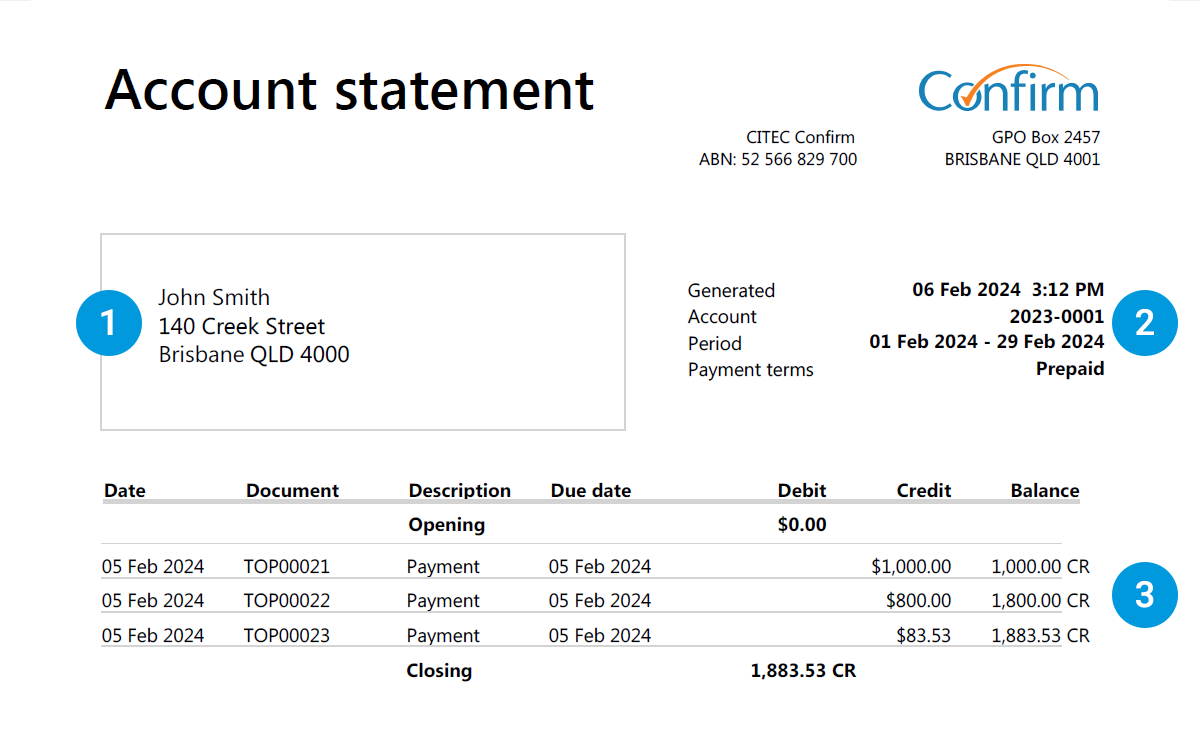
- The name and address of the primary billing account holder
- Details of the statement
- Itemised breakdown of credits and debits that occurred during the statement period, including invoices and payments made to the account.
For invoiced customers, you’ll continue to receive a statement via email at the end of each month. During the month, you can access a month-to-date statement via the Usage reports page.
Invoices
Tax invoices for your account. When selecting an invoice to download, corresponding usage data is also available in CSV format for that invoice period. You may choose to download this as well if it is required.
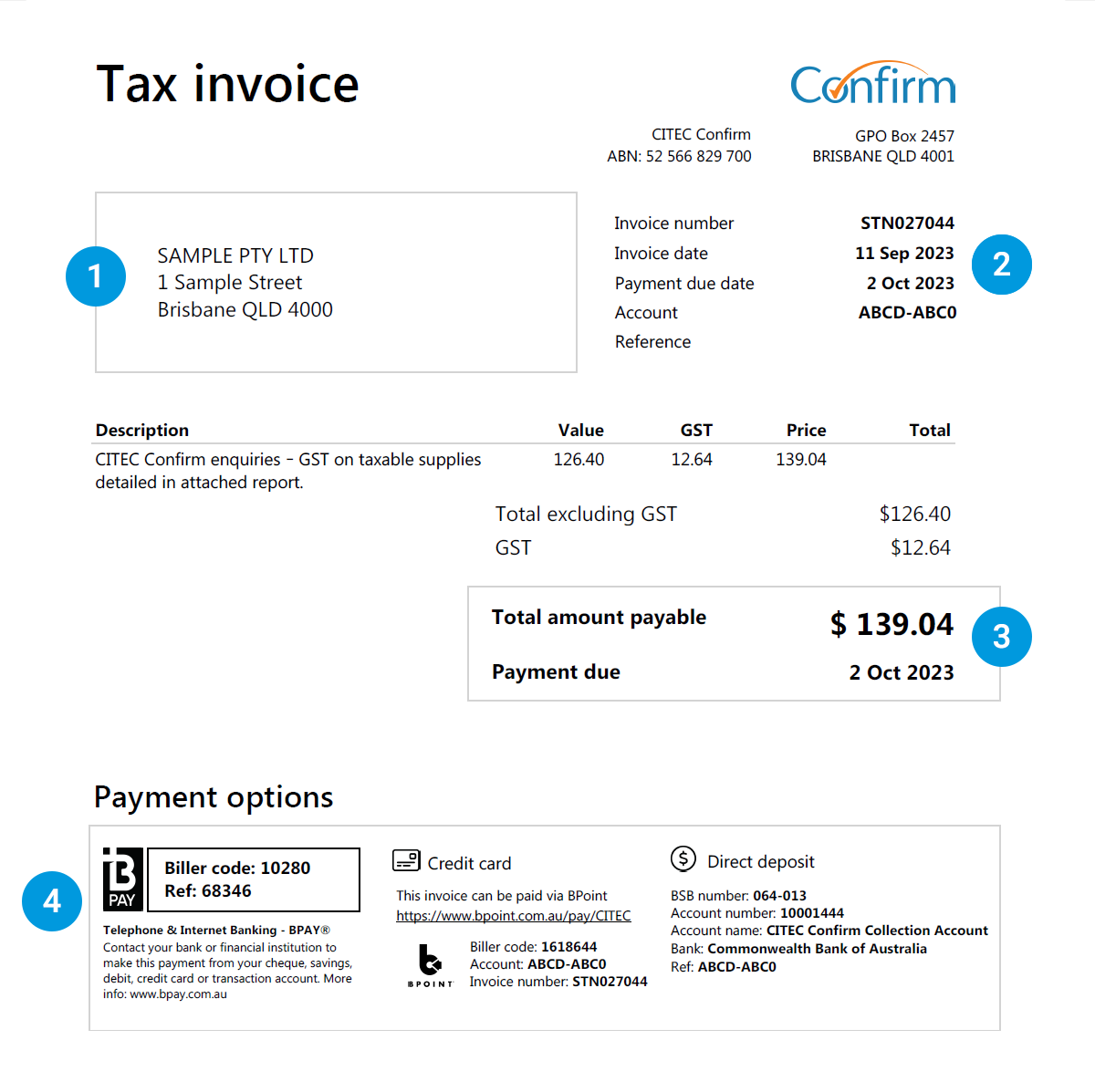
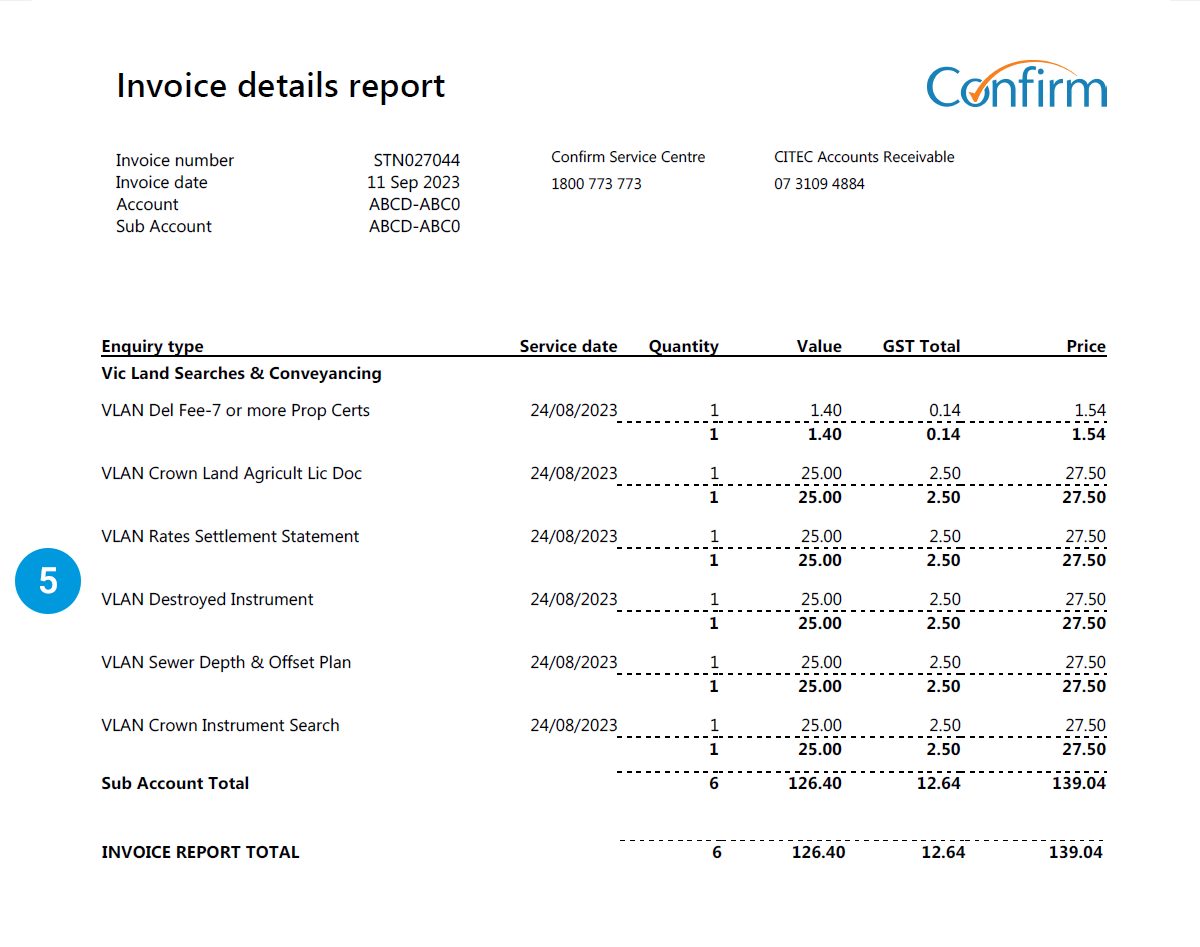
- The name and address of the primary billing account holder
- Details of the invoice
- Total amount due and the date by which it must be paid
- Multiple ways to pay
- Itemised breakdown of the searches performed and charges incurred during the invoice period. Please note that the figures above represent test data for display purposes only and are not indicative of actual prices.
I have a prepaid account. Will I receive an invoice?
Each month, if you’ve completed any transactions, you’ll be emailed your invoice and a CSV file of transactions and their references. The invoice is for your records only and no payment is required.
You will not receive any invoice emails for months where no transactions have occurred.
I have an invoiced account. Are there any changes?
For each billing period, if you’ve completed any transactions, you’ll be emailed your invoice and a CSV file of transactions and their references.
You will not receive any invoice emails for billing periods where no transactions have occurred.
Has my emailed daily usage report changed?
No, the format of your report has not changed with this upgrade.
I have a question. Who can I contact?
If you have any other questions, please contact our Customer Service Centre at confirm@citec.com.au or on 1800 773 773.